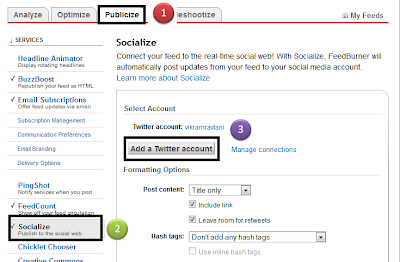How to increase google page rank for blogger blog.How to improve Google page rank for blogger blog.These days i came across new bies in blogosphere, saying why we need Google page rank and what is its use? Are they going to give good traffic to my blog?Apparently yes,many know that high Google page rank gives you good traffic ,but not aware of the logic behind these page rankings.Having a good page rank to your blog reflects that you blog has got quality content with genuine backlinks,giving you a priority among other blogs in your niche.For instance,If some query typed by a user in Google search matches only 30% to your blog post title and your post keywords frequency,and say some other blog has got 100% match but has Google page rank less than your blog,so what?it will show your blog post first in search results rather displaying other blogs, because your blog is awarded with the Google boon ,called the Google page rank.
Google page rank helps your blog post reserve its place on top Google search pages,giving your blog a privilege to have greater exposure in Google search results.As we all know that organic traffic which comes from Google is highly prioritized than the traffic we get from other sources,and that is what Google PR gives to your blog.So,how to increase your Google page rank,do you need to apply any tactics ,need to incorporate huge strategies? No,the sole task you have to go with is build quality backlinks and generate genuine content for your blog.That's it.Now you got the stuff which is behind Google page rank.OK,but how to write genuine content? Keep reading you will get to know.
1.Genuine Content
Genuine content,a sweet which Google is fond of.So lets prepare it.You can be able to produce quality content with some research in the stuff you going to write in your blog.Make sure that the topic (niche) you choose should be of your interest.Try to go to the root (basics) of the article and put it on your blog in a simple way.Just glancing at some stuff ,thinking that it is interesting,and putting on your blog doesn't work actually because when your blog readers come to you to be clear on the topic,then you should be able to wash off their every doubt.Try to include effective images and videos in your posts,because action speaks more than words,right :)
Also try to write in a way as if you speak to your reader in real (face to face).If you are an ethical writer then try to put your ethics in your writing,it adds value to your blog.Try to use some inspirational and interesting phrases about your topic in the post.Readers are most interested in reading the blogs which flourishes them not only with intelligent information but also with the stuff which drives their attention to a happy mode.Try to make your readers amuse in the middle of long posts, show off your expressions ,as if you are in-front of your friend and making fun.Over all, if you are good with some stuff for your blog then try to mould it into interesting ,informative and interactive post.I have now gave you all the ingredients required to prepare sweet posts with your real writings.Now its up to you how you use these factors to prepare delicious genuine posts for your readers.Now lets go with backlinks.
2.Quality Backlinks
How to achieve quality backlinks now.Backlink,which is also a great challenge for bloggers ,plays a big role in boosting up your blog's Google page rank.I don't have much to say about backlinks,as I have already wrote many posts about backlinks.You can refer my two of those posts to get acquaint of backlinks and different ways to achieve them.1.12 ways to get Backlinks 2.Link to high authority websites.Apart from this, i would also like to add a point that if you are good at coding like javascript ,CSS ,then develop some widget , some small plugin or application ,which would be helpful for blogs.And when used by other bloggers (on different websites),in turn offers you with a quality backlink.
That's it for this post,please put your considerations,how much you like this post in the comments below.Also any corrections,suggestions would be very appreciated :)
That's it for this post,please put your considerations,how much you like this post in the comments below.Also any corrections,suggestions would be very appreciated :)
How To Check Website Popularity And Unique Visitors
How to check the daily unique visitors and popularity of a website? Now easily Check Website popularity or blogger blog Statistics by choosing the below Ways to See how much traffic a website is getting and to check how popular your blog is.Many would like to find out how much traffic a Website is Getting.With the help of below mentioned sites you can easily track site traffic, popularity and statistics.you can also determine your blog Traffic metrics like daily Pageviews,Backlinks,Alexa rank of a Website.After a huge research,i have listed below the popular tools for checking daily unique visitors of a website or blogger bog.
.
How to Find Out Any Website's Traffic, Visitors and Hits
1.Alexa
Alexa was founded in 1996 and has created one of the largest Web crawls ,serving massive data in its unparalleled database.Alexa will crawl and analyze your website to provide you with an in depth view of your site's visibility to search engines,and overall health of your website.It maintains data about sites Statistics,Backlinks ,Unique visitors,Keywords,Performance of a website, etc. It also maintains lists of top Sites available by country, language or by category. You can find the entire information about your blog on Alexa's Site Info pages. Just type the URL of your website or blog into the Alexa search box and click the "Search" button.
2.Google Ad Planner
Google Ad Planner gives you accurate and detailed traffic information about a website in country wise manner and worldwide .If want to check the traffic details of other websites ,then this would be the best option.This traffic estimating tool from Google will give you important traffic metrics like unique visitors, average time on site, total page views, total unique visitors to a website in a particular month for the entered website.To start using Google Ad Planner to check traffic to a website, enter the website URL in the search box and click enter or the given arrow button.
3.compete
Its a simple website traffic estimating tool.If you are interested in the traffic from US ,then this would help you out.It gives the traffic details like unique visitors from US and a list of competitor websites,which are similar to your website .Compete has the largest active panel of US Internet users.Compete’s click stream data are collected from a 2,000,000 member panel of US Internet users. Its 2,000,000 members represent approximately 1% of the US Internet browser population.
In addition to the above site monitoring tools ,there are other website traffic determining tools which may not give exact or accurate data about your blog but will give quite a close statistics about your blog.
4.Websiteoutlook
5.Quantcast
6.Checkwebsiteprice
If you know any other monitoring tools ,please tell us through comments :)
How To Increase The Traffic Of A Website Or Blogger Blog
How to increase the traffic of a website or blogger blog.Now improve Your Website Traffic with 7 genuine ways.Traffic is like a soul to your blog.Every blogger needs targeted traffic rate for their blog, as a blog doesn't make any sense without it.Getting targeted quality traffic is a dream of every blogger.Applying all the below tips on your blog at once may make you exhausted,try one by one or pick some to boost up your blogs traffic rate.
Easy Improve Your Website Traffic With 7 Genuine Ways
1.Content
A blog gets a rich look only when it has got great content.When you are about to write a post in your niche,then make sure that it has got huge research and unanimous information.Many say that you need to write daily to get good response in blogging,but if you are after producing genuine content then posting atmost twice in a week is more enough to get golden spoon in your mouth.If you try to write unique and genuine content(SEO Friendly) then you are done with the most in your blogging career.Never do content replications from other sites,it may work for some people but wont prevail in long run and someday they will compel to wash off their career in blogging.
2.Blog Submission
Submit your blog to search engines like Google,Bing,Yahoo,etc.Also Submit your blog to free blog directories like Dmoz etc.There are many free listing directories and blogs available on web,where you can submit your blog to get backlinks ,which will help you in improving your Google page rank.Just do Google search for free domain listing.Forum posting,yahoo answers also play a good role in increasing your blog traffic.Try to link to Higher Authority websites to get quality backlinks. Join Yahoo Answers and Blogging Forums or Communities and help the needy in your niche.
3.Social Media
Social media plays a vital role in generating tons of traffic to your blog.Facebook,Twitter,Google+ are the most popular networking sites having billions of users.create a Facebook and Google+ fan page for your blog and invite your friends,also tweet your blog posts in your twitter account.Besides,There are many social networking sites like delicious,StumbleUpon,Pinterest,Digg,etc where you can leave your blog mark.Try to use social networking widgets on your blog which enable your readers and friends follow your site.But do not incorporate huge widgets that may annoy your readers.You should connect with other bloggers and people as soon as possible through these networking sites.These networking followers and fans improve the popularity for your blog.And once the blog gets popular,you don't need to write much for your blog then,you will get huge guest posts :)
4.Email Subscriptions
Set up an email subscription form on your blog and invite all in your network to subscribe.Make sure you have an RSS feed URL that people can subscribe to.RSS means Rich Site Summary.And as i said post atleast two genuine articles to sustain your existing readers and to gain new readers.Try to have email subscriptions in your blogs side bar and beneath every blog post.If you have any eBook about your experiences in blogging then You can offer that on subscriptions,as this helps you in getting more subscribers for your blog.
5.Commenting
Follow some well known blogs from your niche and try to comment on their posts daily.Leave a high quality comment whenever a new post is published.If possible try to comment first for a new post in the popular blogs you follow,this will enhance your interaction with the blogs owner,and it will also catch your presence in blogging world ,making other commentators and readers recognize you and your blog.The more you give useful and intelligent comments ,the more you get good traffic.Never comment like a miser,try to elaborate your comment more clearly if it may be your suggestion or question.
6.guest blogging
This is the most fastest way to get huge traffic to your blog.In blogosphere it has been regarded as the top source for driving traffic to your blog.Create a unique,quality post and submit it on popular blogs,which in turn honors you with backlinks and let other bloggers and readers jump onto your blog .Most of the famous blogs don't accept the articles from blogs having free hosting platforms and having sub domains like ABC.blogspot.com ,ABC.WordPress.com.So try to have a good domain name and a WordPress web hosting for your blog.This not only gives your blog a professional look but also opens up your way to guest blogging.
7.Search Engine Optimization (SEO):
This is the only place where you need to squeeze your brain to write not just quality and informative posts but also an SEO friendly post.This is where you get organic traffic which is beyond your blogs direct traffic.To write seo friendly posts ,you need to include the keywords in your posts ,which a user type in search engines.By googling ,you can get many tools(eg:Google keyword tools ,Google insights) which give you the quality keywords based on the post title you give.Besides this, linking to high authority websites ,increasing your quality backlinks and Google page rank will give huge exposure to your blog posts in Gaint Search Engines like Google,Yahoo etc.
Which way you pick up to get traffic juice to your blog? If you know any other ways to generate traffic to website please put up into the comments box below :)
How to Create a Sitemap Page For Blogger Blog or your wordpress website.Sitemap page will help your readers in easy navigating through your posts in a particular manner.This tutorial will show you how to create a sitemap page for your blogger in a monthly archived fashion.
Steps to create a sitemap page for your blog
1.Go to your blogger dashboard and select Pages.
2.Create a new page and give some name.
3.click on HTML tab of your page and copy past the following code in it.
<center>
<a class="classname" href="http://genuinecontent.blogspot.com/2013_02_01_archive.html">February 2013</a><a class="classname" href="http://genuinecontent.blogspot.com/2013_01_01_archive.html">January 2013</a>
</center>
<style type="text/css">
.classname {
-moz-box-shadow:inset 0px 1px 0px 0px #ffffff;
-webkit-box-shadow:inset 0px 1px 0px 0px #ffffff;
box-shadow:inset 0px 1px 0px 0px #ffffff;
background:-webkit-gradient( linear, left top, left bottom, color-stop(0.05, #ededed), color-stop(1, #d6d6d6) );
background:-moz-linear-gradient( center top, #ededed 5%, #d6d6d6 100% );
filter:progid:DXImageTransform.Microsoft.gradient(startColorstr='#ededed', endColorstr='#d6d6d6');
background-color:#ededed;
-moz-border-radius:21px;
-webkit-border-radius:21px;
border-radius:21px;
border:3px solid #dcdcdc;
display:inline-block;
color:#777777;
font-family:arial;
font-size:15px;
font-weight:bold;
padding:6px 24px;
text-decoration:none;
text-shadow:1px 1px 0px #ffffff;
}.classname:hover {
background:-webkit-gradient( linear, left top, left bottom, color-stop(0.05, #d6d6d6), color-stop(1, #ededed) );
background:-moz-linear-gradient( center top, #d6d6d6 5%, #ededed 100% );
filter:progid:DXImageTransform.Microsoft.gradient(startColorstr='#d6d6d6', endColorstr='#ededed');
background-color:#d6d6d6;
}.classname:active {
position:relative;
top:1px;
}
<a class="classname" href="http://genuinecontent.blogspot.com/2013_02_01_archive.html">February 2013</a><a class="classname" href="http://genuinecontent.blogspot.com/2013_01_01_archive.html">January 2013</a>
</center>
<style type="text/css">
.classname {
-moz-box-shadow:inset 0px 1px 0px 0px #ffffff;
-webkit-box-shadow:inset 0px 1px 0px 0px #ffffff;
box-shadow:inset 0px 1px 0px 0px #ffffff;
background:-webkit-gradient( linear, left top, left bottom, color-stop(0.05, #ededed), color-stop(1, #d6d6d6) );
background:-moz-linear-gradient( center top, #ededed 5%, #d6d6d6 100% );
filter:progid:DXImageTransform.Microsoft.gradient(startColorstr='#ededed', endColorstr='#d6d6d6');
background-color:#ededed;
-moz-border-radius:21px;
-webkit-border-radius:21px;
border-radius:21px;
border:3px solid #dcdcdc;
display:inline-block;
color:#777777;
font-family:arial;
font-size:15px;
font-weight:bold;
padding:6px 24px;
text-decoration:none;
text-shadow:1px 1px 0px #ffffff;
}.classname:hover {
background:-webkit-gradient( linear, left top, left bottom, color-stop(0.05, #d6d6d6), color-stop(1, #ededed) );
background:-moz-linear-gradient( center top, #d6d6d6 5%, #ededed 100% );
filter:progid:DXImageTransform.Microsoft.gradient(startColorstr='#d6d6d6', endColorstr='#ededed');
background-color:#d6d6d6;
}.classname:active {
position:relative;
top:1px;
}
</style>
NOTE:
1.This code has sitemap for two months you can add more by copy pasting the above bold text.
2.Replace the above highlighted red text with your monthly archive blog urls .
3.Replace the above highlighted blue text with the month-year you desire.
4.To maintain space between buttons you can add <br/> for new line.
Now publish the page and add your sitemap page URL anywhere in your blog.I would recommend you to add your sitemap page in the footer of your blog.
How to post blog posts on Twitter automatically without singing into it.Add your twitter account to your blog feeds so that the blog posts will get shared automatically on your twitter page.When you publish your blog post in blogger ,and if you want the same to share on to your twitter friends,then you manually need to share your post to your twitter users.But no more now,this tutorial will help you in posting your posts automatically to your twitter account,the very moment the post is published in blogger blog.
Steps to add your twitter account to your feeds posted
1.Login into http://feedburner.google.com/
2. Select the blog whose posts you want to publish to twitter automatically.
3.Once the blog is selected ,click on the publicize tab
4.Now click on Socialize option and add your twitter account by clicking Add a twitter Account.
5.Click on save button and you are done.
Now you don't need to login to your twitter account to share your blog post tweets.the moment you publish a new post it will automatically be posted on to your twitter page :)
How To Add Recent Comments Widget in Blogger Blog.This blogger default Recent Comments widget will
showcase the new comments from your blog readers along with time and Commentator name.
Steps to add recent comments widget in your blogger
1.Go to your Blogger dashboard >layout.
2.Click Add a Gadget and select Feed.
3.In the Feed box enter http://YOURBLOGNAME.blogspot.com/feeds/comments/default .
4. Click Continue
3.In the Feed box enter http://YOURBLOGNAME.blogspot.com/feeds/comments/default .
4. Click Continue
5. Now click Save.That's It.
How To Add Recent Posts Widget in blogger blog.This blogger default Recent Posts widget will help your blog readers to get updated about your new posts.This widget will showcase your recent posts list along with time and author name.You can show a max of five recent posts through this widget.As it is a blogger default widget, you don't need to touch any code customizations in your blog :)
Steps to add recent posts widget in your blogger
1.Go to your Blogger dashboard >layout.
2.Click Add a Gadget and select Feed.
3.In the Feed box enter http://YOURBLOGNAME.blogspot.com/feeds/posts/default .
4.Now click Continue
3.In the Feed box enter http://YOURBLOGNAME.blogspot.com/feeds/posts/default .
5. Click Save and you are done :)
Best Web Hosting Sites for Bloggers in 2016.Here are Top 5 web hosting services for wordpress blogs to give a professional shape to your website.If you are using a free hosting for your wordpress blog or website and you want to switch to a paid web hosting service then here is a list of top web hosting companies which give exposure to your website.The benefit of paid hosting services is they offer one click script installation setups unlike free hosting services where you need to do hectic customizations even for a small change.They also offer marketing tools which help you enhance your blog popularity.There are many web hosting sites available on internet with good hosting packages and customer support.When you go for any web hosting service ,you should look for four important factors: Hosting Packages,Features ,Ease of Use and Help & Support.To dig in more about each web hosting company you can Google them for their reviews.
1.JustHost
Just Host is among one of the most affordable web hosting services which was founded in 2008 .It is considered as a budget web hosting provider that focuses on shared hosting plans and reseller hosting. The company offers anytime money back guarantee.It offers only Linux hosting.It offers affordable hosting services starting with $3.25/month.
The outstanding services of Justhost are:
1.Unlimited Hosting Space
2.Unlimited Data Transfer
3.Unlimited Domain Hosting
4.Unlimited E-Mail Accounts
5.Unlimited MySQL Databases
6.FREE Site Builder
7.FREE Domain Name Registration
8.FREE Instant Setup
9.Anytime Money Back Guarantee
1.Unlimited Hosting Space
2.Unlimited Data Transfer
3.Unlimited Domain Hosting
4.Unlimited E-Mail Accounts
5.Unlimited MySQL Databases
6.FREE Site Builder
7.FREE Domain Name Registration
8.FREE Instant Setup
9.Anytime Money Back Guarantee
2.iPage
Ipage was founded in 1998.It offers hosting plans starting with $1.99/month.It tops in providing hosting packages at low prices and has great Ease of Use.In addition to unlimited bandwidth, disk space and emails, this web service offers basic shopping cart tools, marketing tools and 24/7 support.The service lacks some advanced features, such as custom cron jobs and a script library.Its highlights are:
1.Unlimited Hosting Space
2.Unlimited Data Transfer
3.Unlimited Domain Hosting
4.Unlimited E-Mail Accounts
5.Unlimited MySQL Databases
6.FREE Site Builder
7.FREE Domain Name Registration
8.FREE Instant Setup
9.Anytime Money Back Guarantee
1.Unlimited Hosting Space
2.Unlimited Data Transfer
3.Unlimited Domain Hosting
4.Unlimited E-Mail Accounts
5.Unlimited MySQL Databases
6.FREE Site Builder
7.FREE Domain Name Registration
8.FREE Instant Setup
9.Anytime Money Back Guarantee
3.HostGator
It was started in 2002, HostGator has been a world-leading provider of web hosting service.They offer Shared, Reseller, VPS, and Dedicated server packages for both beginners and professionals. Their shared Web Hosting plans includes 24/7 support, a 99.9% uptime guarantee, and a 45-day money-back guarantee.It offers affordable hosting prices starting with $3.96/month.Its features include:
1.Unlimited Disk Space
2.Unlimited Bandwidth
3.Free SiteBuilder
4.Easy Control Panel
1.Unlimited Disk Space
2.Unlimited Bandwidth
3.Free SiteBuilder
4.Easy Control Panel
5.1-Click Script Installs
6.4,500 Free Website Templates
7. 99.9% Uptime Guarantee
8.45 Day Money Back Guarantee
9.24/7 Technical Support
10.$100 Google AdWords Offer
6.4,500 Free Website Templates
7. 99.9% Uptime Guarantee
8.45 Day Money Back Guarantee
9.24/7 Technical Support
10.$100 Google AdWords Offer
4.InMotion Hosting
The company exists since 2001 and they have been recognized as a top quality hosting firm by CNET and BBBOnLine. InMotion Hosting is well know of their business hosting plan, they also offer many hosting plans such as: personal host, virtual servers, dedicated hosting and web design.InMotion Hosting provides excellent support options, including 24/7 phone support, user forums, tutorials and more.The only drawback of InMotion hosting is Most of the service’s hosting packages have bandwidth and disk space allotments.It hosting packages start with $5.95/month ,which is a bit more when compared with other top hosting services.
Its features include:
1.Allow to host two websites on one account
2.All business packages comes with maximum speed zone
3.Offering unlimited disk space and monthly bandwidth
4. Data backup and premium site builder included
5.Free domain name or free domain transfer included
6.99.9% Network Uptime Guarantee
7.90 Days Full Money Back Guarantee
8.24/7 Toll-Free US based Phone Support
1.Allow to host two websites on one account
2.All business packages comes with maximum speed zone
3.Offering unlimited disk space and monthly bandwidth
4. Data backup and premium site builder included
5.Free domain name or free domain transfer included
6.99.9% Network Uptime Guarantee
7.90 Days Full Money Back Guarantee
8.24/7 Toll-Free US based Phone Support
5.Bluehost
Bluehost is another popular web hosting company that provides quality and affordable web hosting to individuals and businesses around the globe. Bluehost offers a wide range of web hosting features at a low price and is recommended for both individuals and small to mid-sized businesses. Affordability, reliability, and unlimited web hosting, made Bluehost a decent alternative to other top hosting companies. Bluehost is also great for hosting multiple websites on one account.It offers affordable hosting prices starting with $3.95/month.Its features include:
1.Unlimited Domain Hosting
2.Unlimited GB Hosting Space
3.Unlimited GB File Transfer
4.Unlimited E-mail Accounts
5.Free Domain
6.Free Site Builder w/ templates
7.Secure Shell, SSL, FTP, Stats
8.CGI, Ruby (RoR), Perl, PHP, MySQL
9.$100 Google Advertising Offer
10.24/7 Phone, Chat & Email Support
1.Unlimited Domain Hosting
2.Unlimited GB Hosting Space
3.Unlimited GB File Transfer
4.Unlimited E-mail Accounts
5.Free Domain
6.Free Site Builder w/ templates
7.Secure Shell, SSL, FTP, Stats
8.CGI, Ruby (RoR), Perl, PHP, MySQL
9.$100 Google Advertising Offer
10.24/7 Phone, Chat & Email Support
How To Add/Enable Related Posts Widget To Blogger With Thumbnails:
How to enable related posts in blogger?This tutorial helps you on how to enable related posts widget for your blogger blog with thumbnails.The purpose of showing related posts widget in blogger blog is to make your readers know about the other posts related or similar to the the post they are accessing.With the help of this widget the readers will remain on your blog for longer period and also helps you in getting more page views.Steps to enable related posts widget on your blog:
1. Go To Blogger Dashboard >Template >Edit HTML.
2. Check the 'Expand widgets template' check box;
3. Now Search (CTRL + F) for this code: </head>
4.Paste the below code just above </head>
<!--Related Posts with thumbnails-->
<!-- remove --><b:if cond='data:blog.pageType == "item"'>
<style type='text/css'>
#related-posts {
float:center;
text-transform:none;
height:100%;
min-height:100%;
padding-top:5px;
padding-left:5px;
}
#related-posts h2{
font-size: 18px;
letter-spacing: 2px;
font-weight: bold;
text-transform: none;
color: #5D5D5D;
font-family: Arial Narrow;
margin-bottom: 0.75em;
margin-top: 0em;
padding-top: 0em;
}
#related-posts a{
border-right: 1px dotted #DDDDDD;
color:#5D5D5D;
}
#related-posts a:hover{
color:black;
background-color:#EDEDEF;
}
</style>
<script type='text/javascript'>
var defaultnoimage="https://blogger.googleusercontent.com/img/b/R29vZ2xl/AVvXsEhzCzXmHnPru4Bmb2nOuFWnz8otuduYeEw__-2G9-rqYMDalC67p-rRBNyqj794je1FAYcqmHf1MyfBlKQytwPoYPKRaODS-DcecxBAdWKLBLbpc__g0Y3LFXEYjDmfdP4YR5v89FolwITo/s1600/no_image.jpg";
var maxresults=5;
var splittercolor="#DDDDDD";
var relatedpoststitle="You Might Also Like";
</script>
<script src='http://genuinecontent.googlecode.com/svn/trunk/genuinecontent-Related-posts-widget-with-thumbnails.js' type='text/javascript'/>
<!-- remove --></b:if>
<a href='http://genuinecontent.blogspot.com'></a>
<!--Related Posts with thumbnails End-->
5. Now Search the following code: <div class='post-footer'>
6. just above it, copy and paste the below code:
<!-- Related Posts with Thumbnails Start-->
<!-- remove --><b:if cond='data:blog.pageType == "item"'>
<div id='related-posts'>
<b:loop values='data:post.labels' var='label'>
<b:if cond='data:label.isLast != "true"'>
</b:if>
<script expr:src='"/feeds/posts/default/-/" + data:label.name + "?alt=json-in-script&callback=related_results_labels_thumbs&max-results=6"' type='text/javascript'/></b:loop>
<script type='text/javascript'>
removeRelatedDuplicates_thumbs();
printRelatedLabels_thumbs("<data:post.url/>");
</script>
</div><div style='clear:both'/>
<!-- remove --></b:if>
<b:if cond='data:blog.url == data:blog.homepageUrl'><b:if cond='data:post.isFirstPost'>
<a href='http://genuinecontent.blogspot.com'><img alt='The-genuine-blogging' src='https://blogger.googleusercontent.com/img/b/R29vZ2xl/AVvXsEgHB3qfItlmu4ItCGqIfGpG6wSMB5QQ3tgjd8ziRsEUbLhWdTGklX7cGpmAnyejsAg0Lj2ZOy3hpcAyIRwuX1-nugkVeN0G0fftTeOOoZ_NiQkW9ScLFjfSGEEIxE5G8CSFTS90xZMfina6/s1600/best+blogger+tips.png'/></a>
</b:if></b:if>
<!-- Related Posts with Thumbnails End-->
7.Save the template.That's it:)
How To Enable CommentLuv in Blogger Blog
How To Enable CommentLuv On Blogger Blog.Get Commentluv widget/plugin in your blogger or wordpress.Intensedebate's CommentLuv comment system is best when compared to Traditional blogging comment system. The most popular feature of Intensedebate comment system is you can enable commentluv,a plugin which has gained great popularity.
Use of CommentLuv in Blogger Blog
Whenever you comment on any commentLuv enabled blog ,it automatically shows your recent post on that blog,which gives you a backlink.And if you give 5 comments then 10 of your recent posts get listed under your comment ,which help visitors of that particular blog recognize your blog posts and in turn help your blog in getting traffic.
Steps to enable CommentLuv In your website
1.Go to Intensedebate.com and click on Create an account link.
2.Fills the details and select the option"I want to install Intense Debate on my blog or website”.
2.Fills the details and select the option"I want to install Intense Debate on my blog or website”.
3.Click on the link sent to your email and enter your Blog URL and select your Platform as Blogger/wordpress.
4.In Installation tab,Follow the Instructions and click on Upload and Continue.
5. A new window will be opened and you will see an Html Code, just copy the whole code(ctrl+A).
6.Now go to your Blogger dashboard >Template > EDIT HTML >Proceed. Select all the html coding present in your Edit HTML Template Box and replace it with the html code,which you copied from the window and save the template.
7.Now go to your Intensedebate Dashboard (Manage Blogs/sites) ,click on settings and Select Plugins option.Look for CommentLuv and click on Activate.That's it, you are done.
Role of Social Media in Blogging
What is the role of Social Media in blogging? are benefits huge for Blog/website? Social Networking Sites plays an important role in driving huge followers and fans for your blog or website .Most of the bloggers try to build a good relationship with social networking sites to promote their blog content .If your website is not very SEO friendly and if you are not getting organic traffic from search engines then the social networking sites plays a prominent in driving a direct traffic to your website.Today most of the top sites are getting almost half of the traffic from their social networking sites.They help in Building quality links on social networks which can
increase your page rank.It is the only inexpensive way to attract new followers and to keep in touch with your existing fans.
The most popular social media site like
Facebook,Twitter,Google+,YouTube,LinkedIn,Delicious, Pinterest plays a prominent role in
enhancing your online presence .These are unique sites for sharing
photos, videos and textual content. Curation sites, where URLs, pictures
and videos can be listed and are open for browsing, are excellent for
lead generation and driving huge traffic to your site.
There are also social bookmarking sites where you also have the benefit of social media optimization because they play a major role in increasing your blogs search engine rank.
There are also social bookmarking sites where you also have the benefit of social media optimization because they play a major role in increasing your blogs search engine rank.
The Importance of Social Media for Online Business
Social media now has transcended from a socializing platform to one of the most profoundly influential marketing tools in the present world.Half of the customer base of nearly every business has an online presence as it give them a chance to canvass potential customers through multiple channels.
Social media is the most widely used platforms to share information and to communicate with different people. Almost all businesses are using social media to promote their products and services to a wide range of potential customers.It help your customers follow your business . Popular networking sites like Facebook, Twitter, Google+, and LinkedIn are best sources to drive traffic to the website.
Benefits of using social media for your Business
1.It is the effective platform to interact with targeted customers. Through this networking media you can communicate with potential customers and can increase your business productivity.
2. It is essential to maintain good relationships with existing customers. These customers will play a crucial role to increase your business sales.
3.Share quality content on social media sites which entices many customers to the business. You will get instant traffic to the website and it can increase your website's visibility.
4.They help in Building quality links on social networks which can increase your page rank and makes your business more SEO friendly driving potential customers to your business.
Top 10 Tourist Destination places in India:
Top 10 Tourist Destination places in India.List of Top 10 Tourist attractions in India.The famous cities and their spots where you can enjoy your holidays.
1.Agra
Agra is famous for its great monument 'The Taj Mahal',which is built by shah jahan for his love Mumtaz. Agra's Taj Mahal is considered as one of the top 7 wonders of the world.
The best places to visit in Agra are:
1.Tajmahal
2.Fatehpur Sikri
3.Jama masjid
4.Buland Darwaza
5.Agra Red Fort
2.Fatehpur Sikri
3.Jama masjid
4.Buland Darwaza
5.Agra Red Fort
6.Tomb of Akbar
2.Jaipur
Jaipur is popularly known as Pink city and is a capital of the state of Rajasthan.Jaipur is very famous for tourist places in India.
The eye pleasing places in Jaipur are:
1.Hawa Mahal
2.Amber Fort
3.Jaigarh Fort
4.Nahargarh Fort
5.City Palace
6.Jantar Mantar
7.Jal Mahal
2.Amber Fort
3.Jaigarh Fort
4.Nahargarh Fort
5.City Palace
6.Jantar Mantar
7.Jal Mahal
3.Goa:
Goa is famous for its beaches,monuments and the churches in Old Goa.The places to visit in Goa are:
1.Bamboo Huts in Goa
2.Agonda Beach Huts
3.Sree Mangueshi Temple
4.St. Catherine's Cathedral
5.Calangute Beach
6.Anjuna flea market
7.Old Goa
4.kerala:
Kerala is famous for its beautiful tourist destinations, especially backwaters. Its also the Land of Spices.Almost a fourth of India's 10,000 plant species are found in the state.
The Best places to see in kerala:
1.Alleppey Backwaters
2.Munnar:the most beautiful hill station in South India
3.Kumarakom : is located close to Ayemenem village.
4.Thekkady is probably the best place in Kerala to observe wildlife.
5.Cochin offers many attractions for people who are interested in culture and history. Fort Kochi and Mattancherry are the places worth exploring in Kochi.
5.Old Delhi:
Also known as Shahjahanabad .the vibrant, bustling Shahjahanabad, built over a period of 10 years by Emperor Shah Jahan, is very much a separate city.
The places worth seeing in Delhi are:
1.Red Fort
2.Jama Masjid
3.Chandni Chowk
4.Qutab Minar
5.Lodi Gardens
6.India Gate
7.Humayun's Tomb
6.Mysore:
Mysore is the second-largest city in the state of Karnataka, India.One of the most visited monuments in mysore is the Mysore Palace .
The places to visit in mysore are:
1.Mysore Palace
2.Brindavan Gardens
3.Regional Museum of Natural History
4.Ranganathittu Bird Sanctuary
5.St. Philomena's Church
6.Chamundeswari Temple
7.Ranganathittu Bird Sanctuary
2.Brindavan Gardens
3.Regional Museum of Natural History
4.Ranganathittu Bird Sanctuary
5.St. Philomena's Church
6.Chamundeswari Temple
7.Ranganathittu Bird Sanctuary
7.Hyderabad:
Hyderabad is famous for the great monument Charminar and of course the spicy Hyderabadi Biryani.
The famous ,attracting places in hyderabad are:
1.Charminar
2.Golconda Fort
3.Mecca Masjid
4.Salarjung Museum
5.Ramoji Film City
6.Birla Mandir
8.Darjeeling
Darjeeling is well known for its natural beauty.Monasteries in around Darjeeling generate tremendous interest among visitors.It is noted for its tea industry and the Darjeeling Himalayan Railway.
The best places to visit in darjeeling are:
1,Kanchenjunga Mountain
2.Darjeeling Toy Train
3.Tiger Hill
4.Chowrasta
5.Ghoom Monastery
6.Darjeeling Himalayan Railway
2.Darjeeling Toy Train
3.Tiger Hill
4.Chowrasta
5.Ghoom Monastery
6.Darjeeling Himalayan Railway
9.The Ajanta Caves
The Ajanta Caves are 30 rock-cut Buddhist cave monuments which date from the 2nd century BCE to about 480 or 650 CE.The caves include paintings and sculptures,which considered to be masterpieces of Buddhist religious art with figures of the Buddha and depictions of the Jataka tales.The caves are located outside the village of Ajantha in Aurangabad district in Maharashtra.the Ajanta Caves have been a UNESCO World Heritage Site.
10.Ooty
Ooty is the district capital of the Nilgiris district in the Indian state of Tamilnadu.Its historic sites and natural beauty attract tourists. It is located 80 km north of Coimbatore. Ooty is a popular hill station located in the Nilgiri Hills. Originally occupied by the Todas, the area came under the rule of the East India Company at the end of the 18th century.The town's economy is based on tourism and agriculture.
The Best places to see in Ooty are:
1.Ooty Botanical Gardens
2.Ooty Lake
3.Mudumalai Wildlife Sanctuary
4.Nilgiri Mountain Railway
5.Tiger Hill
2.Ooty Lake
3.Mudumalai Wildlife Sanctuary
4.Nilgiri Mountain Railway
5.Tiger Hill
6.Glenmorgan
If you know any other attracting places ,please let us know through comments:)
Change of boarding point & change in name of E-Ticket passenger-Transfer your ticket to your family member
You can easily change your boarding point and can transfer your railway ticket to any of your family members
For getting these facilities, you can now go to the nearest Railway Reservation Office along with ‘Electronic Reservation Slip’ print out and a original photo identity proof of one of the passengers traveling in the ticket at least 24 hours before the scheduled departure of train.
Please note that reservation offices now can change Boarding Station and Passenger Name against a request from the passenger by filling a form with the travel ticket details.
Now a ticket can be transferred to an other member of your family, like, Father, Mother, Brother, Sister, Son, Daughter, Husband and Wife.The only thing you should do is to bring the ‘Electronic Reservation Slip’ print out along with photo identity card proof in original and a proof for blood relation desired to be changed like ration card.this type of request will be processed only once.
Preparation of Reservation Chart in Indian Railways
IRCTC Chart Preparation Time Indian Railways-When and How many hours before the chart is prepared and when the chart is prepared for morning trains.May people are very confused about when the reservation chart is prepared for departing trains.Here is a simple logic behind the final chart preparation timings of Indian railways.
For the trains starting between 12 pm(After Noon) to 12 am(Mid Night),chart preparation is done 4 to 6 hours before departure of train.
For the trains starting between 12 am(Mid-Night) to 12 pm(After Noon),charts are prepared on the previous night around 8 to 9 pm.
Suppose you have a train at 1 pm on 1st Jan then the chart will be prepared around 8-9 am (same day).
For the train starting at 6 pm the chart will be prepared at around 2-3 pm(same day).
For the train starting at 10 pm the chart preparation is done at around 6-7pm.
And if you have a train between 12 am(2 Jan) to 12 pm(2 Jan) ,then the chart preparation is done at around 8 pm(1 Jan).
And if you have a train between 12 am(2 Jan) to 12 pm(2 Jan) ,then the chart preparation is done at around 8 pm(1 Jan).