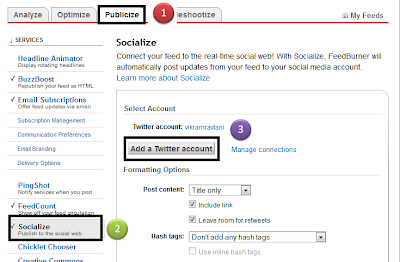How to post blog posts on Twitter automatically without singing into it.Add your twitter account to your blog feeds so that the blog posts will get shared automatically on your twitter page.When you publish your blog post in blogger ,and if you want the same to share on to your twitter friends,then you manually need to share your post to your twitter users.But no more now,this tutorial will help you in posting your posts automatically to your twitter account,the very moment the post is published in blogger blog.
Steps to add your twitter account to your feeds posted
1.Login into http://feedburner.google.com/
2. Select the blog whose posts you want to publish to twitter automatically.
3.Once the blog is selected ,click on the publicize tab
4.Now click on Socialize option and add your twitter account by clicking Add a twitter Account.
5.Click on save button and you are done.
Now you don't need to login to your twitter account to share your blog post tweets.the moment you publish a new post it will automatically be posted on to your twitter page :)
How To Share Blog Posts Automatically On Twitter Account
2013-02-23T07:36:00-08:00
Unknown
blogger tips|Social Media|