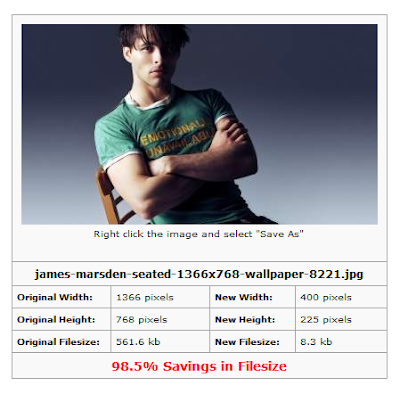Compress and Resize your JPEG digital pictures at ease.Now you don't need to download or install any picture compressor software's on your PC to compress your pictures.JPEG-Optimizer has facilitated us with an online tool where you can compress your JPEG images without losing the picture quality.This would be the best solution when you heck up in sending large sized images through emails.Through this online tool you can easily compress and Resize your pictures.The steps to compress are clearly mentioned in the below image.
Steps:
1.Go to jpeg-optimizer.com
2.Upload your JPEG picture through Browse option.
2.Upload your JPEG picture through Browse option.
3.Set the compression level and the size you want to have for the picture.
4.Click on Optimize photo button.
In the resulted image you can see the compressed file size and the new dimensions of your picture.
5.Right click on the image and do save as on your PC.That's it :)
Compress And Resize JPEG Pictures With JPEG-Optimizer Without Losing Picture Quality
2013-05-15T11:05:00-07:00
Unknown
software|